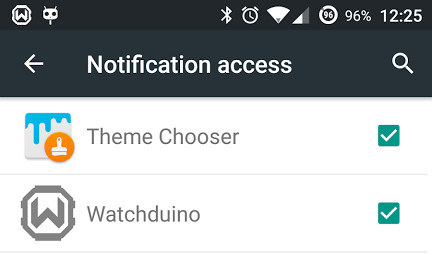Added the complete information of the extras bundle to the JSON object return. With that I could remove the functions getExtra and getExtraLines. There was also a problem with getExtraLines, since it only provided the last line, not all the lines. The keys are still the same as before, since I removed the android.-prefix from all the keys, so there should be no big issue with compability. Except for the lines, but I think it is right how it now works (see above). Only the package is now fetched by a static parameter. Maybe it makes sense, to even get all the data from StatusBarNotification Object to have even more data to provide. https://github.com/coconauts/NotificationListener-cordova/pull/9
NotificationListenerService plugin for Cordova
This is an implementation of the NotificationListenerService in Android for Cordova.
A service that receives calls from the system when new notifications are posted or removed, or their ranking changed.
Note: This plugin doesn't work for IOS or Windows Phone, feel free to create a pull request if you want to add that functionality to this project.
How to install
cordova plugin add https://github.com/coconauts/NotificationListener-cordova
Enable notification listener service
This service requires an special permission that must be enabled from settings on Android (Settings > Notifications > Notification access)
Note: The app requires the following permission in your Manifest file on Android, which will be added automatically:
android.permission.BIND_NOTIFICATION_LISTENER_SERVICE
How to use
On Cordova initialization, add the callback for your notification-listener. Then everytime you get a notification in your phone that callback in JS will be triggered with the notification data.
var app = {
initialize: function() {
console.log("Initializing app");
this.bindEvents();
},
bindEvents: function() {
console.log("Binding events");
document.addEventListener('deviceready', this.onDeviceReady, false);
},
onDeviceReady: function() {
console.log("Device ready");
notificationListener.listen(function(n){
console.log("Received notification " + JSON.stringify(n) );
}, function(e){
console.log("Notification Error " + e);
});
}
};
app.initialize();
For a full example, please see our WatchDuino2 repository
Sample output
Received notification
{
"title":"Chuck Norris",
"package":"com.google.android.talk",
"text":"Hello world",
"textLines":""
}
Notification response format
The notification response received by Javascript is a simplified object from the StatusBarNotification class in Android.
Feel free to update the notification parser inside this plugin if needed.