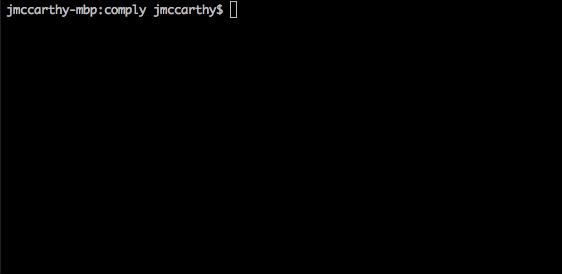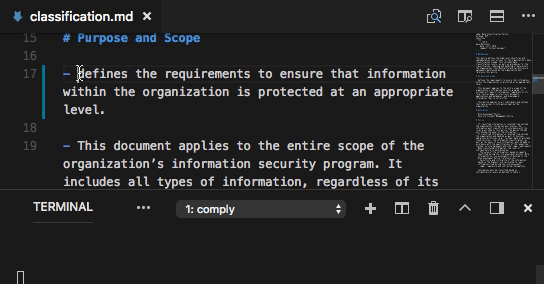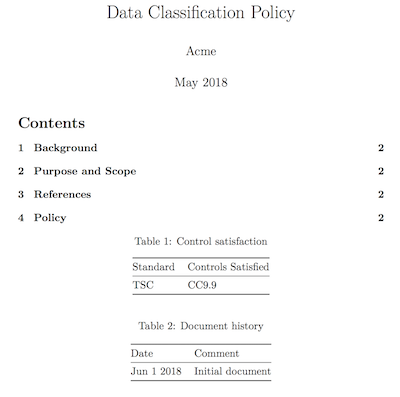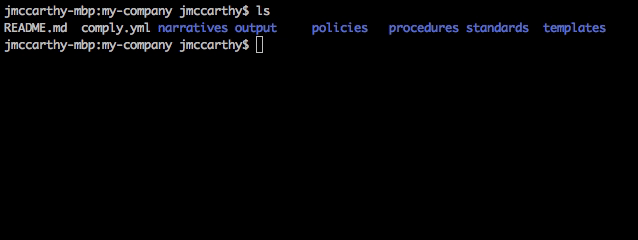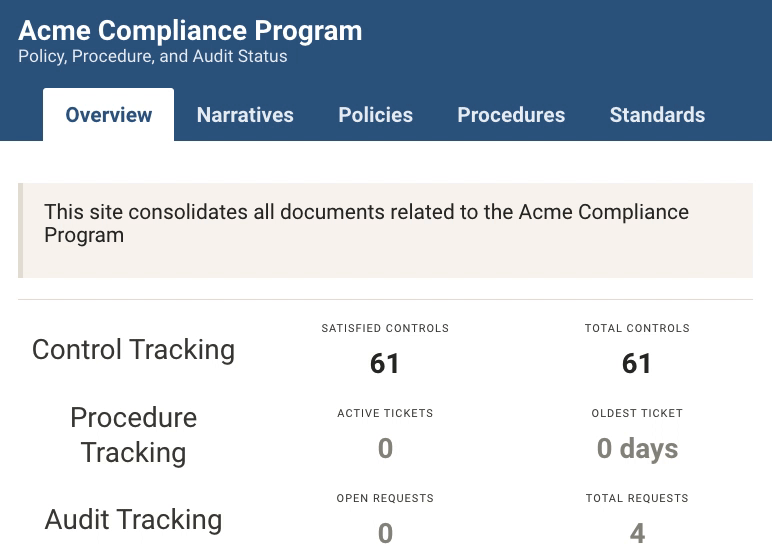mirror of
https://github.com/strongdm/comply
synced 2026-02-12 07:54:18 +00:00
430e01fa7ccc3cd6bf5b90df7cf71c56b6f6f5cf
Comply
Comply is a SOC2-focused compliance automation tool:
- Policy Generator: markdown-powered document pipeline for publishing auditor-friendly policy documents
- Ticketing Integration: automate compliance throughout the year via your existing ticketing system
- SOC2 Templates: open source policy and procedure templates suitable for satisfying a SOC2 audit
Installation
macOS:
brew tap strongdm/comply; brew install comply
Go users:
go get github.com/strongdm/comply
Get Started
Start with comply init:
$ mkdir my-company
$ cd my-company
$ comply init
Once comply init is complete, just git init and git push your project to a new repository. You're ready to begin editing the included policy boilerplate text.
Discussion
Join us in Comply Users
Screenshots
Start a Project
Build PDFs
Track Policy Coverage
Dashboard
CLI
NAME:
comply - policy compliance toolkit
USAGE:
comply [global options] command [command options] [arguments...]
COMMANDS:
init initialize a new compliance repository (interactive)
build, b generate a static website summarizing the compliance program
scheduler create tickets based on procedure schedule
serve live updating version of the build command
sync sync ticket status to local cache
todo list declared vs satisfied compliance controls
help, h Shows a list of commands or help for one command
Description
Languages
Go
93%
Makefile
5.4%
Dockerfile
0.9%
Ruby
0.7%